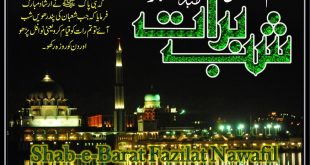The Ufone company network has become one of the most used telecommunications networks for conversation from one place to another. This is also the largest network have about 23 million users and consumers across Pakistan. Every citizen of Pakistan has one or more Sims on the basis of need and requirements. These contents offer how to check Ufone Sim Number by dialing the short method. So many people prefer this network to use and enjoy the quality of services.
Ufone consumers must know how to check the Ufone SIM number. This company has given some smart short methods to check this unknown sim number of all networks. Remember the check code Ufone number there are several methods to check Ufone sim #. So, read here full details with useful content below. Use the following shortcode on your mobile to check your number in case of don’t know your sim number.
How to check Ufone SIM Number Online
Consumers of Ufone can use a small shortcode to check Ufone sim number Dial *780*3# then press the button, ok immediately you will see your sim number on the screen of your mobile phone. Remember the SIM must be put in the mobile phone that SIM number Ufone you want to check. Try another way to check the Ufone SIM number for free.
How to check Ufone SIM Number by sending text SMS. Use different ways to Check Ufone SIM number by dialing *1# or sending a text SMS MNP at 667. Check Ufone number tips and tricks.
You can use *1# to proceed with this process third send a text SMS at 667 with the text MNP written in it this way you can check your SIM number Ufone. This will also inform you of cell number, Sim owners, Date of activation, and CNIC number registration. You will know all this information freely in a moment by just sending a message at the MNP shortcode method.
Method One to check Ufone Sim Number Free Tips
Remember the first method of how to check your network SIM number. Just Dial *780*3# on your mobile phone and press ok now you will see your SIM number Jazz network on your mobile screen. You will see this number MSISDN: +92xxx-xxxxxxx etc. This is a very useful and easy way to check your number.
Method Two to check Ufone Sim Number Free
Moreover, this is the second method to note down another tip to check the Ufone SIM number of your current network. In this method, you will be awarded a method to check the SIM number that can be used for all networks working in Pakistan for providing communication facilities with affordable charges.
All consumers who have which type of network must check the sim number by following the short method. Open a message dialogue box on your mobile phone type a text message MNP then send it at short SMS code 667. After completing the process a few times you will be messaged back at your current sim number this function will also provide you with other necessary information like Sim # Owners, CNIC, activation date what time this number has been activated.
Method Three to Check Sim Number Ufone
This is the last and full final and easy method that all the customers of any telecommunications company can call the helpline to solve any type of problem regarding Ufone packages, Calls & Internet, and other services. So call any time at check Ufone Sim Number at Ufone Helpline number 333 to get the help from customer service center.