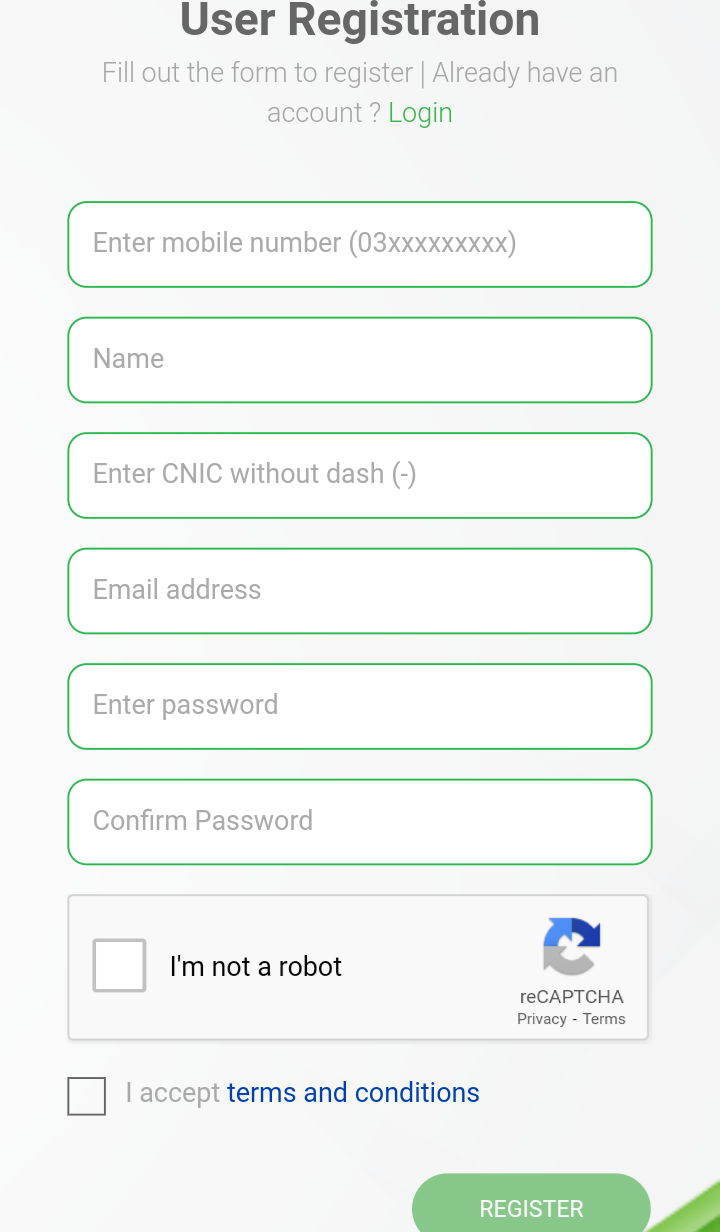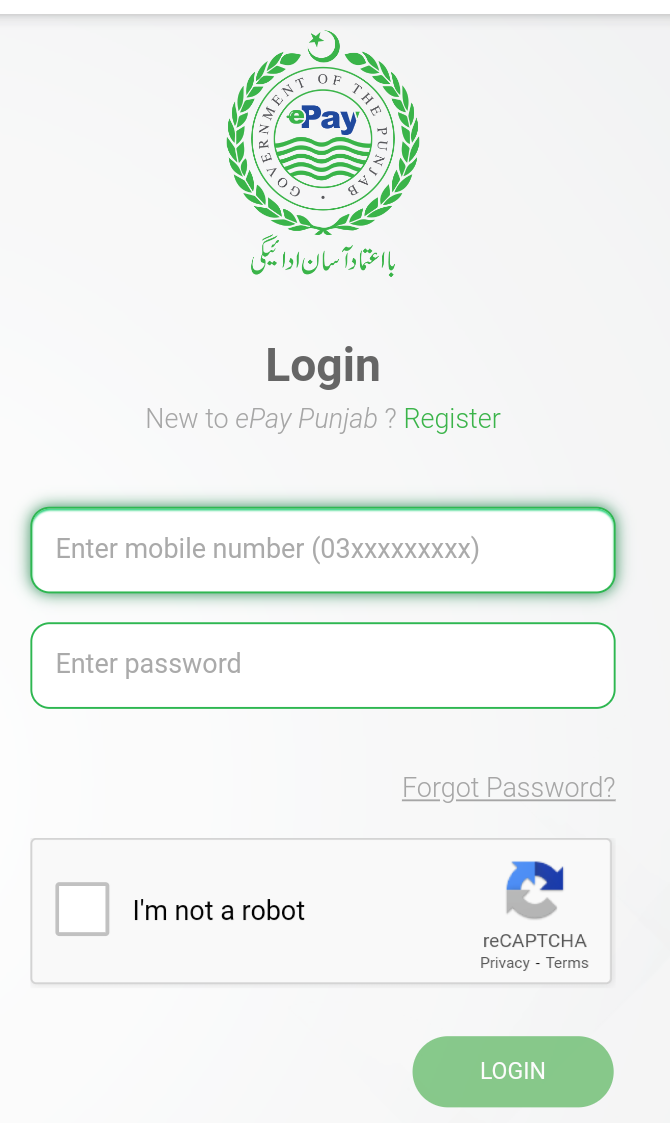This is another great step has taken by the Govt of Pakistan on launching the ePay Punjab Online Tax Payment System. Govt has taken and started so many various schemes and programs. E pay scheme is also one of them. You will be able to read here How to Install, use and create an account at Punjab Online Tax Payment System. Govt E pay tax system works online only. This is an online Govt payment receipt of tax issued by the Government administration.
This Online tax payment system will facilitate all the businessmen and tax filler to pay their tax online by using this app named ePay Punjab Online Tax Payment System. Learn the easy method to install and register pay tax online. Reliable easy tax payment was launched and planned with the collaboration of Finance and Punjab Information Technology Board (PITB) for tax filler.
How to Install ePay Punjab Online Tax Payment System
The taxpayer who wants to pay tax can download or install the Epay app from the play store following the following Terms.
Go to your mobile play store application.
Type Epay and press search.
You will see the Epay logo immediately with the install option.
Press on the install button to install it.
 How to Create or Register an Account at E Pay Tax Payment System
How to Create or Register an Account at E Pay Tax Payment System
The willing candidates who wish to pay EEpay Punjab online tax can follow the prescribed method to register and create your personal Login at this Government tax application.
- Open the Epay installed app
- Click on the registration button
- Provide your mobile number
- Then Name with correct Spellings
- Provide correct CNIC number without dashes (-)
- Provide also an email address for mailing
- Now choose your passcode
- Click on the “I am not a robot” button
- Now solve the puzzles provided by auto-generated computer software.
- Now accept terms and conditions demanded by Epay online system.
- Now click on the Register button.
After successfully register an account at this application learn how to log in Epay app for Punjab Tax Payment. Click on login option to provide Mobile number and password that you choose during the Epay registration process. Then verify the robot puzzle question and click on the login button.
EPay Punjab Online Tax Payment System is a Governmental application created centralized and integrated system. In this app all bank’s list and data has been updated. This has been powered and generated by Gopb & State Bank of Pakistan. See the above procedure to install and register Epay Punjab online tax payment.
EPay Punjab Online Tax Payment System Application Download now. Epay tax play tore Epay application download Epay Punjab online tax payment system. Read terms and conditions and how to register Epay.
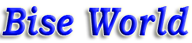 Bise World Bise World | Matric Inter PU AIOU NTS Results, Jobs, Prize Bonds, Latest News and Tech reviews
Bise World Bise World | Matric Inter PU AIOU NTS Results, Jobs, Prize Bonds, Latest News and Tech reviews