WhatsApp is the most used online messenger at the International level available free of cost for all ages. This application is owned by Meta Platform (an American Company). This app provides online chat, messaging, voice calling, and video calling. Whatsapp users use online status to show their activities and current status. Some people do not want to show their status live so I have brought free ticks to Hide Online Status on WhatsApp Andriod Phone.
Get this WhatsApp Privacy policy to hide Whatsapp status online. You can be checked when you came live, so if you want to hide this and the people could not see when you were living and used WhatsApp. Read and follow the following steps to hide Online Status on WhatsApp Andriod Phone. Not only last seen but also you can also set the privacy for Profile Photo, About and Status to which you want to show this information.
How to Hide Online Status on WhatsApp Andriod Phone
How to hide WhatsApp last seen status to others although a friend or public. Hide the most current time to show the live status of your WhatsApp. This is a secret tip am sharing with you.
Go to your WhatsApp platform.
Go to the “Setting” menu on WhatsApp.
Click on the “Privacy” option in the Setting menu.
Then click the Last Seen menu.
You will see 4 options 1st Everyone, 2nd My Contacts, 3rd My Contacts except, 4th Nobody
Chose one of the above-mentioned options what privacy do you wish to apply to Hide Online Status on WhatsApp Andriod Phone.
When you select one option you will see your Last seen privacy has been applied.
On the other hand, you can set up more privacy for Profile Photo, About, and Status to which you want to show this information.
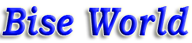 Bise World Bise World | Matric Inter PU AIOU NTS Results, Jobs, Prize Bonds, Latest News and Tech reviews
Bise World Bise World | Matric Inter PU AIOU NTS Results, Jobs, Prize Bonds, Latest News and Tech reviews




